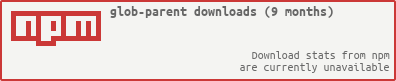3.5 KiB
glob-parent 

Javascript module to extract the non-magic parent path from a glob string.
Usage
npm install glob-parent --save
Examples
var globParent = require('glob-parent');
globParent('path/to/*.js'); // 'path/to'
globParent('/root/path/to/*.js'); // '/root/path/to'
globParent('/*.js'); // '/'
globParent('*.js'); // '.'
globParent('**/*.js'); // '.'
globParent('path/{to,from}'); // 'path'
globParent('path/!(to|from)'); // 'path'
globParent('path/?(to|from)'); // 'path'
globParent('path/+(to|from)'); // 'path'
globParent('path/*(to|from)'); // 'path'
globParent('path/@(to|from)'); // 'path'
globParent('path/**/*'); // 'path'
// if provided a non-glob path, returns the nearest dir
globParent('path/foo/bar.js'); // 'path/foo'
globParent('path/foo/'); // 'path/foo'
globParent('path/foo'); // 'path' (see issue #3 for details)
Escaping
The following characters have special significance in glob patterns and must be escaped if you want them to be treated as regular path characters:
?(question mark)*(star)|(pipe)((opening parenthesis))(closing parenthesis){(opening curly brace)}(closing curly brace)[(opening bracket)](closing bracket)
Example
globParent('foo/[bar]/') // 'foo'
globParent('foo/\\[bar]/') // 'foo/[bar]'
Limitations
Braces & Brackets
This library attempts a quick and imperfect method of determining which path parts have glob magic without fully parsing/lexing the pattern. There are some advanced use cases that can trip it up, such as nested braces where the outer pair is escaped and the inner one contains a path separator. If you find yourself in the unlikely circumstance of being affected by this or need to ensure higher-fidelity glob handling in your library, it is recommended that you pre-process your input with expand-braces and/or expand-brackets.
Windows
Backslashes are not valid path separators for globs. If a path with backslashes is provided anyway, for simple cases, glob-parent will replace the path separator for you and return the non-glob parent path (now with forward-slashes, which are still valid as Windows path separators).
This cannot be used in conjunction with escape characters.
// BAD
globParent('C:\\Program Files \\(x86\\)\\*.ext') // 'C:/Program Files /(x86/)'
// GOOD
globParent('C:/Program Files\\(x86\\)/*.ext') // 'C:/Program Files (x86)'
If you are using escape characters for a pattern without path parts (i.e.
relative to cwd), prefix with ./ to avoid confusing glob-parent.
// BAD
globParent('foo \\[bar]') // 'foo '
globParent('foo \\[bar]*') // 'foo '
// GOOD
globParent('./foo \\[bar]') // 'foo [bar]'
globParent('./foo \\[bar]*') // '.'
Change Log
See release notes page on GitHub